Onkyo IE HF300, IE FC300 Instruction Manual
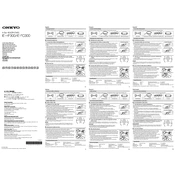
Pages
2
Year
2013
Language(s)
 ar
ar
 de
de
 en
en
 fr
fr
 it
it
 ja
ja
 ko
ko
 ru
ru
 sv
sv
 sp
sp
 zh
zh
 nl
nl
Share
of 2
of 2