Onkyo HTP 648, SKS HT648 Owner's Manual
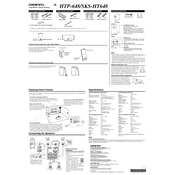
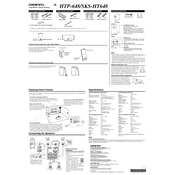
To connect the Onkyo HTP-648 to your TV, use an HDMI cable from the HDMI OUT port on the receiver to the HDMI input on your TV. Ensure both devices are powered off when making the connection.
First, check that all speaker wires are connected properly. Then, verify that the receiver is set to the correct input source. Also, ensure that the volume is turned up and not muted.
To perform a factory reset, turn off the receiver and then hold down the CBL/SAT button while pressing the On/Standby button. When you see "Clear" on the display, release both buttons.
Place the front speakers at ear level, slightly angled towards the listening position. The center speaker should be directly above or below the TV, and surround speakers should be positioned slightly above ear level, behind the listening area.
Visit the Onkyo website to download the latest firmware. Copy it to a USB drive, then insert the drive into the USB port on the receiver. Follow the on-screen instructions to complete the update.
The SKS-HT648 requires a power supply of 120V AC, 60Hz. Ensure your power source matches these specifications to avoid damage.
Ensure your receiver supports Bluetooth. If so, press the Bluetooth button on the remote or receiver, then pair your device by selecting 'Onkyo' from the Bluetooth menu on your device.
Regularly dust the speakers with a soft, dry cloth. Avoid using any liquid cleaners. Check connections periodically to ensure they are secure.
Check for any loose connections or grounding issues. Ensure all cables are properly shielded and not running parallel to power cords, which can induce hum.
Yes, you can program a universal remote to control your Onkyo receiver. Refer to the remote's manual for specific codes for Onkyo devices.