Onkyo HT R693 Instruction Manual
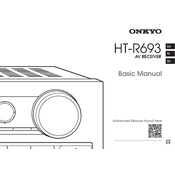
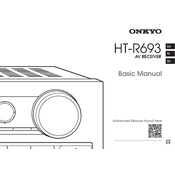
To connect your Onkyo HT-R693 to a Bluetooth device, press the 'Bluetooth' button on the remote control. Ensure your Bluetooth device is in pairing mode and select 'Onkyo HT-R693' from the list of available devices.
Check if the receiver is set to the correct input source and ensure all speaker connections are secure. Verify that the speakers are not muted and that the volume is turned up.
To reset the Onkyo HT-R693 to factory settings, press and hold the 'CBL/SAT' button while pressing the 'On/Standby' button. Release both buttons when 'Clear' appears on the display.
Keep the unit dust-free by cleaning with a dry cloth. Ensure proper ventilation to prevent overheating and check connections regularly for wear and tear.
Connect the receiver to the internet via Ethernet or Wi-Fi. Navigate to 'Setup' on the menu, select 'Firmware Update', and follow the on-screen instructions to complete the update.
Ensure the HDMI cable is securely connected at both ends. Try using a different HDMI cable and verify that the input source is correctly selected on the receiver.
Yes, you can control the Onkyo HT-R693 using the Onkyo Controller app, available for both iOS and Android devices. Connect your receiver and smartphone to the same network and follow the app instructions.
To improve sound quality, ensure speaker placement is optimal and use the receiver's built-in calibration system to adjust settings according to your room's acoustics.
Connect the speakers according to the labels on the receiver. Use the 'Setup' menu to select 'Speaker Setup' and follow the on-screen instructions to configure the surround sound system.
This may be due to overheating. Ensure the receiver is well-ventilated and not placed near heat sources. Check if any connected speakers are causing a short circuit.