Onkyo DV SP302 Instruction Manual
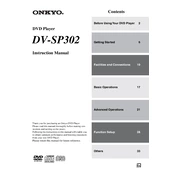
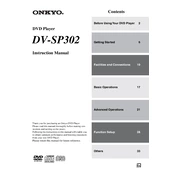
To connect your Onkyo DV-SP302 to a TV, use a component video cable or composite video cable to connect the video out on the player to the video input on your TV. Then, connect audio using RCA cables from the audio outputs on the player to the audio inputs on your TV or receiver.
Ensure that the audio cables are properly connected and the correct input is selected on your TV or AV receiver. Check the audio settings on the DVD player to ensure they are configured correctly for your setup.
To reset the Onkyo DV-SP302 to factory settings, turn off the player and then press and hold the 'Stop' button on the front panel while powering it back on. This will reset all settings to their defaults.
Check the disc for scratches or dirt and clean it if necessary. Ensure that the disc is inserted correctly. If the problem persists, the laser lens might need cleaning or there could be a mechanical issue requiring professional service.
Yes, the Onkyo DV-SP302 supports playback of MP3 files burned onto CD-R or CD-RW discs. Ensure the disc is finalized after burning.
The Onkyo DV-SP302 does not support firmware updates as it is a basic DVD player designed for standard functionality without network connectivity.
First, check the batteries and replace them if necessary. Ensure there are no obstructions between the remote and the player. If it still doesn't work, try resetting the remote by removing the batteries and pressing each button once.
Ensure you're using the component video output for the best quality. Check TV settings to ensure they match the resolution capabilities of the player. Also, make sure the disc is clean and free of scratches.
The Onkyo DV-SP302 is typically region-locked, meaning it will only play DVDs from the region it was intended for. Region-free players or modifications are not officially supported.
Regularly clean the exterior and laser lens with appropriate products. Keep the device in a well-ventilated area to prevent overheating. Avoid placing discs in the player that are scratched or dirty.