Onkyo CS 375D, CS 375 Instruction Manual
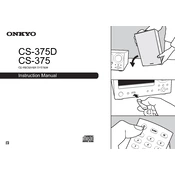
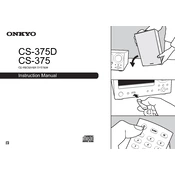
To connect your Onkyo CS 375D to a Bluetooth device, ensure the Bluetooth function is enabled on your device. Press the Bluetooth button on the CS 375D remote control to enter pairing mode. Select the Onkyo device from your list of available Bluetooth devices on your phone or tablet and connect.
If your Onkyo CS 375D is not powering on, first check that the power cable is properly connected to the unit and the outlet. Ensure the outlet is working by testing it with another device. If it still does not power on, try a different power cable. If the issue persists, contact Onkyo customer support for further assistance.
To set the clock on your Onkyo CS 375D, press and hold the CLOCK button until the time begins to flash. Use the arrow buttons to adjust the hours and minutes. Once set, press the CLOCK button again to save the changes.
To clean your Onkyo CS 375D, use a soft, dry cloth to gently wipe the exterior. Avoid using harsh chemicals or abrasive materials that might damage the surface. Regularly check and clean the vents to prevent dust buildup, which can affect performance.
To improve sound quality, ensure the speakers are correctly connected and placed at optimal distances from walls and corners. Experiment with different sound modes and equalizer settings on the CS 375D to find the best audio output for your environment.
To update the firmware, first check Onkyo's official website for the latest firmware version for the CS 375D. Download the update and follow the instructions provided, which typically involve transferring the update to a USB drive and connecting it to the device. Navigate to the settings menu and select the update option.
If there's no sound, check that the volume is not muted and is set to an audible level. Ensure the speakers are properly connected and that the correct input source is selected. If using Bluetooth, confirm the device is paired and within range.
Yes, you can connect your Onkyo CS 375D to a TV using an auxiliary cable. Connect one end of the cable to the audio output of your TV and the other end to the AUX IN port on the CS 375D. Select the AUX input on the device to play sound from the TV through the speakers.
Bluetooth disconnections can result from interference or being out of range. Ensure there are no obstacles between devices and reduce interference from other wireless devices. Keep the Bluetooth device within 10 meters of the CS 375D. Restart both devices if the issue persists.
To reset the Onkyo CS 375D to factory settings, turn off the device. While holding down the STOP button, press the POWER button. Continue to hold the STOP button until "Clear" appears on the display, indicating the reset process is complete.