Onkyo CS-265 Instruction Manual
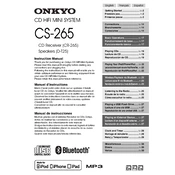
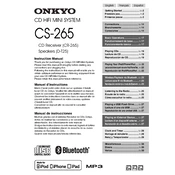
To connect your Onkyo CS-265 to a Bluetooth device, turn on the Bluetooth function on your device, ensure the CS-265 is powered on, and press the 'Bluetooth' button on the unit or remote control. Look for 'ONKYO CS-265' on your device's Bluetooth list and select it to pair.
First, check that the disc is clean and not scratched. If the issue persists, try cleaning the CD lens with a CD lens cleaner. Ensure the disc is inserted correctly. If the problem continues, contact Onkyo support for further assistance.
To reset the Onkyo CS-265 to factory settings, turn the unit on, then press and hold the 'Stop' button on the unit for about 3 seconds until 'Clear' appears on the display. Release the button, and the system will reset.
Ensure that the volume is not set to minimum and that the 'Mute' function is not activated. Check the connections of the speakers to the main unit. If using an external device, ensure it is properly connected and the correct input source is selected.
Yes, you can play music from a USB drive. Insert the USB drive into the USB port on the front of the unit. Use the 'USB' button on the remote or unit to select USB mode and navigate through your files using the controls.
The Onkyo CS-265 supports MP3 and WMA audio formats when playing music from a USB device. Ensure your files are in one of these formats for compatibility.
To improve FM radio reception, fully extend the FM antenna and position it for the best reception. Avoid placing the unit near electronics that may cause interference. If necessary, connect an external FM antenna for better reception.
Yes, you can set a sleep timer on the Onkyo CS-265. Press the 'Sleep' button on the remote control repeatedly to cycle through the available sleep time options. The system will automatically turn off after the selected time.
To maintain the Onkyo CS-265, keep it dust-free and avoid exposure to extreme temperatures and moisture. Clean the exterior with a soft, dry cloth. Periodically check and clean the CD lens with a lens cleaner if needed.
The Onkyo CS-265 typically does not require firmware updates. However, if an update is necessary, follow instructions provided by Onkyo customer support or their official website. Ensure you have a stable power supply during the update process.