Onkyo CR-525, CR-325 Instruction Manual
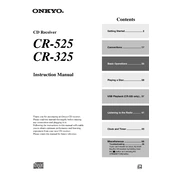
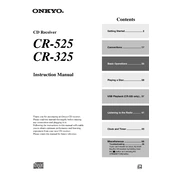
To connect external speakers to the Onkyo CR-525, locate the speaker terminals on the back of the unit. Connect the positive (+) terminal of the speaker to the positive terminal on the CR-525 and the negative (-) terminal to the negative terminal on the CR-525. Ensure that the speakers' impedance matches the specifications in the user manual.
First, ensure that the power cord is securely plugged into a working outlet. Check the fuse in the plug and replace it if necessary. If the unit still won't turn on, try resetting it by unplugging it for a few minutes before attempting to power it on again. If the problem persists, consult a professional technician.
To improve FM radio reception, extend the FM antenna wire fully and reposition it to get the best signal. Alternatively, connect an external FM antenna. Avoid placing the unit near devices that can cause interference, such as microwaves or routers.
To clean the Onkyo CR-325 CD player, use a soft, dry cloth to wipe the exterior. Avoid using any liquid cleaners. To maintain the CD player, ensure that CDs are clean and free from scratches before use, and keep the unit in a dust-free environment.
To perform a factory reset on the Onkyo CR-525, press and hold the 'Stop' button on the front panel while pressing the 'Power' button. Keep holding until you see 'Clear' displayed on the screen. This will reset the unit to its default settings.
If the CD won't eject, first ensure that the unit is powered on. Press the eject button firmly. If the CD still doesn't eject, power off the unit and try turning it back on before pressing eject again. As a last resort, consult the manual for instructions on manually ejecting a stuck CD.
To connect a Bluetooth adapter, plug the adapter into the AUX input on the back of the Onkyo CR-525. Follow the Bluetooth adapter's instructions to pair it with your device, then select the AUX input on the CR-525 to play audio from your Bluetooth device.
Ensure that the speakers are properly connected to the CR-325 and that the volume is turned up. Check if the unit is set to the correct input source. If using external devices, ensure that they are powered on and connected correctly. Also, check for any activated mute settings.
Press the 'Clock' button on the remote control. Use the arrow keys to set the hour, then press 'Enter'. Repeat the process to set the minutes and confirm by pressing 'Enter' again. The clock should now be set.
Consult the user manual to understand the specific error message and its cause. Common solutions include resetting the unit, checking connections, or updating firmware if available. If the issue persists, contact Onkyo customer support for assistance.