Onkyo CR 305TX Instruction Manual
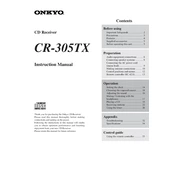
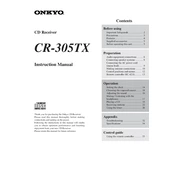
To connect external speakers to your Onkyo CR 305TX, ensure the unit is powered off. Use speaker wire to connect the positive and negative terminals on the receiver to the corresponding terminals on the speakers. Make sure the connections are secure to avoid any sound issues.
First, check if the power cable is properly connected and the outlet is functioning. If these are fine, try resetting the unit by unplugging it for a few minutes and then plugging it back in. If the problem persists, it might require professional repair.
To reset the Onkyo CR 305TX to factory settings, turn off the unit. Then, while holding down the 'CD' button, press the 'ON/STANDBY' button. Continue holding until 'Clear' is displayed. This will reset all settings to factory defaults.
Distorted sound can be caused by poor connections or speaker issues. Check all speaker connections and ensure the speaker wires are not damaged. Also, inspect the speakers for any faults. Adjust the volume levels to ensure they are not too high, as this can cause distortion.
The Onkyo CR 305TX supports standard CD audio formats, including CD-R and CD-RW discs containing MP3 files. Ensure your CDs are clean and free of scratches for optimal playback.
To improve FM radio reception, extend and position the FM antenna for the best signal. You can also try relocating the unit to a different part of the room to reduce interference. If necessary, consider using an external FM antenna for better reception.
Ensure that the volume is turned up and not muted. Check the speaker connections and make sure they are secure. Also, verify that the correct input source is selected and that the connected device is playing audio.
The Onkyo CR 305TX does not have a dedicated subwoofer output. However, you can connect a subwoofer with speaker-level inputs by connecting it in parallel with the main speakers using the receiver's speaker outputs.
Regularly dust the exterior with a soft cloth and ensure that ventilation openings are not blocked. Avoid placing the unit in direct sunlight or near heat sources. Periodically check connections to ensure they remain secure.
First, check if the disc is inserted correctly and is not scratched or dirty. Clean the disc if necessary. If the problem persists, try using a CD lens cleaner to remove any dust from the lens. If these steps do not work, professional servicing may be required.