Onkyo CR 305FX Instruction Manual
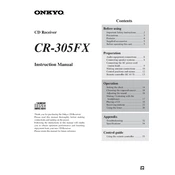
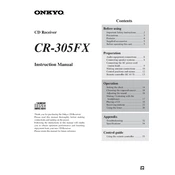
To reset the Onkyo CR-305FX, turn off the unit, then press and hold the 'Power' button while simultaneously pressing the 'Stop' button until 'CLEAR' appears on the display.
First, ensure the disc is clean and free from scratches. If the problem persists, try using a lens cleaning disc. If the issue continues, the CD lens may need professional cleaning or repair.
Connect an external FM antenna to the FM ANTENNA terminal on the back of the unit. Adjust the antenna position for the best reception. Avoid placing the unit near large metal objects.
Check that the speakers are properly connected to the unit. Ensure the volume is turned up and not muted. Verify that the correct source is selected and that the speaker impedance matches the unit's output.
Yes, you can connect an external audio source using the AUX IN jacks on the back of the unit. Use a standard RCA cable to connect your device.
Press the 'Clock' button, then use the 'Up' and 'Down' buttons to set the hour. Press 'Clock' again, and use the same buttons to set the minutes. Press 'Clock' once more to confirm.
Ensure the power cord is securely plugged into a working outlet. Check if the power outlet is controlled by a wall switch and that the switch is on. If the problem persists, consult a technician.
Use a soft, dry cloth to wipe the exterior. For stubborn stains, dampen the cloth slightly with water or a mild detergent solution. Avoid using solvents or abrasive cleaners.
Check if the dimmer function is activated by pressing the 'Dimmer' button. If the display remains blank, there may be a fault with the display panel or internal components.
Yes, you can use headphones by plugging them into the headphone jack located on the front panel of the unit. This will automatically mute the speakers.