Onkyo CP 1050 Instruction Manual
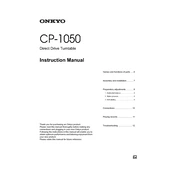
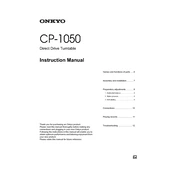
To set up the Onkyo CP 1050, start by placing the turntable on a level surface. Attach the platter and belt, then connect the tonearm counterweight and adjust it for proper tracking force. Connect the turntable to your audio system using the RCA cables.
Ensure that the belt is properly attached to both the motor pulley and the platter. Check that the power cord is plugged in and that the turntable is turned on. If it still doesn't spin, consult the manual for motor troubleshooting.
Ensure the turntable is on a stable, level surface. Check that the tracking force and anti-skate settings are correctly adjusted according to the cartridge manufacturer’s specifications. Clean the record and stylus regularly.
Regular maintenance includes cleaning the stylus with a soft brush or stylus cleaner, dusting the turntable surface, and ensuring the belt is in good condition. Periodically check and adjust the tonearm settings.
To replace the stylus, first ensure the turntable is off. Gently remove the existing stylus by pulling it downwards from the cartridge. Align the new stylus with the cartridge and push it upwards until it clicks into place.
Humming can be caused by poor grounding. Ensure that the ground wire is properly connected to your amplifier or receiver. Also, check that all cables are securely connected and not damaged.
Yes, the Onkyo CP 1050 supports cartridge replacement. Ensure the new cartridge is compatible with the tonearm and properly aligned during installation to avoid damaging records.
The Onkyo CP 1050 supports two speed settings: 33 1/3 RPM and 45 RPM. You can select the speed using the switch located on the turntable’s base.
To clean the turntable, dust the surface with a soft cloth. Use a brush or stylus cleaner for the needle, and a record cleaning brush or solution for records. Avoid using harsh chemicals on the turntable surface.
The Onkyo CP 1050 has a manual tonearm. If it does not return, gently lift it using the cue lever and place it back in its rest. Check for any obstructions or mechanical issues if it feels stiff.