Onkyo A 9110 Instruction Manual
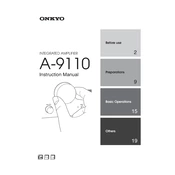
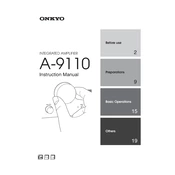
To connect speakers to the Onkyo A-9110, use high-quality speaker cables. Connect the positive (+) terminal of the speaker to the positive terminal of the receiver and the negative (-) terminal to the negative terminal. Ensure that the amplifier is turned off before making connections to avoid damage.
First, check that the amplifier is turned on and the correct input source is selected. Verify all cable connections are secure. Ensure the volume is turned up and the mute function is not activated. If the issue persists, try connecting a different audio source to determine if the problem is with the amplifier.
To reset the Onkyo A-9110 to factory settings, turn off the unit. While holding down the DIRECT button, press the power button. The unit will turn on and display "CLEAR," indicating that it has been reset to factory settings.
The Onkyo A-9110 does not have a dedicated subwoofer output. You can connect a subwoofer with high-level (speaker level) inputs by running speaker wires from the amplifier's speaker outputs to the subwoofer's speaker-level inputs.
To clean the Onkyo A-9110, turn off the unit and unplug it. Use a soft, dry cloth to wipe the exterior. Avoid using chemicals or water, which may damage the finish. Regularly inspect and clean the vents to prevent dust accumulation, which can cause overheating.
To set up bi-wiring, use separate cables for the high and low frequencies. Connect one set of wires to the HF terminals and another set to the LF terminals on both the speaker and the amplifier. This requires speakers that support bi-wiring.
Ensure that the amplifier is placed in a well-ventilated area and not enclosed in a cabinet. Check for dust in the vents and clean them if necessary. Avoid placing other devices directly on top of the amplifier. Consider using a cooling fan to improve airflow.
To enhance sound quality, use high-quality cables and ensure secure connections. Position your speakers properly in the room and adjust the tone controls to suit your preferences. Consider upgrading your speakers if further improvements are desired.
The Onkyo A-9110 does not have built-in Bluetooth support. However, you can add Bluetooth capability by connecting a Bluetooth receiver to one of the available audio inputs on the amplifier.
Connect the audio output of the external source to one of the available line inputs on the Onkyo A-9110 using RCA cables. Ensure that the amplifier is set to the corresponding input source to listen to the connected device.