Onkyo A 905TX Instruction Manual
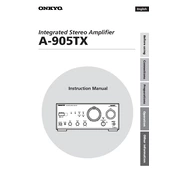
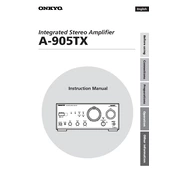
The Onkyo A-905TX does not support Bluetooth connectivity natively. You will need to use a Bluetooth receiver connected to the AUX or optical input to wirelessly stream audio.
Check the speaker connections and ensure the cables are properly connected to both the amplifier and speakers. Also, verify that the correct input source is selected and the volume is turned up.
Clean the Onkyo A-905TX every few months using a dry, soft cloth. Avoid using liquid cleaners or solvents as they may damage the surface.
Yes, you can connect a turntable directly to the Onkyo A-905TX using the Phono input. Ensure that your turntable has a built-in preamp or use an external one if necessary.
To reset the Onkyo A-905TX to factory settings, turn off the unit, then press and hold the power button for about 5 seconds until 'Clear' is displayed. This resets all settings to default.
To improve sound quality, consider upgrading your speaker cables, ensuring proper speaker placement, and using high-quality audio sources. Additionally, adjusting the bass and treble settings may enhance sound performance.
Unexpected shutdowns may be due to overheating. Ensure that the unit has adequate ventilation and is not placed in a cramped space. Check for any loose connections or short circuits in the wiring.
The Onkyo A-905TX does not support bi-wiring directly as it has a single set of speaker outputs. You would need to use an external crossover to achieve bi-wiring.
The Onkyo A-905TX is compatible with speakers that have an impedance of 4 to 16 ohms. Ensure the power handling of the speakers matches the output of the amplifier for optimal performance.
To connect an external equalizer, use the Tape 1 or Tape 2 loop. Connect the equalizer's input to the Tape Out and the equalizer's output to the Tape In on the amplifier. Engage the tape monitor function to use the equalizer.