Onkyo A 9010 Instruction Manual
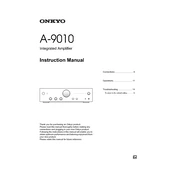
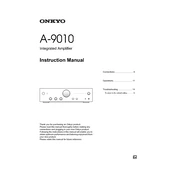
To connect a turntable to your Onkyo A-9010, use the PHONO input on the back of the amplifier. Ensure your turntable has a built-in preamp or is connected to an external preamp if the turntable is not equipped with one.
First, check the power cable and ensure it is securely connected to both the amplifier and the power outlet. Verify the outlet is working by testing it with another device. If the issue persists, try resetting the amplifier by unplugging it for a few minutes and then plugging it back in.
Regularly clean the exterior with a soft, dry cloth. Avoid using chemical cleaners. Ensure adequate ventilation around the amplifier to prevent overheating and dust buildup. Periodically check and tighten any loose connections.
Ensure the speaker wires are properly connected to the speaker terminals on the amplifier. Check that the correct input source is selected and the volume is turned up. Verify that the speakers are functioning by testing them with another device.
Yes, the Onkyo A-9010 has a dedicated headphone output that can drive high-impedance headphones effectively. For optimal sound quality, ensure the headphones are compatible with the amplifier's output specifications.
To reset the Onkyo A-9010 to factory settings, turn off the amplifier. Then, while holding down the DIRECT button, press the POWER button. Continue holding the DIRECT button until you see "Clear" on the display.
Connect your CD player to the Onkyo A-9010 using RCA cables. Plug one end of the RCA cables into the output of the CD player and the other end into the CD input on the amplifier. Ensure the connections are secure for optimal sound quality.
To enhance sound quality, consider upgrading your speaker cables and ensuring your speakers are positioned correctly in the room. Use high-quality audio sources and keep the amplifier away from interference caused by other electronic devices.
Ensure the amplifier is in a well-ventilated area and not enclosed in a tight space. Check that the vents are not blocked. If overheating persists, consider reducing the volume or allowing the amplifier to cool down before further use.
The Onkyo A-9010 does not have a dedicated subwoofer output. However, you can connect a subwoofer with high-level inputs by using the speaker outputs on the amplifier. Consult the subwoofer's manual for specific connection guidance.