Nissan Versa Sedan 2022 Owner's Manual
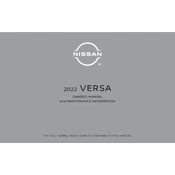
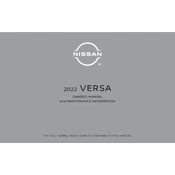
The recommended tire pressure for the 2022 Nissan Versa Sedan is typically 33 psi for both front and rear tires. Always check the driver's side door jamb for the most accurate information.
To reset the TPMS, ensure all tires are at the recommended pressure, then drive the vehicle at speeds above 16 mph for at least 10 minutes. The system should automatically reset.
The 2022 Nissan Versa Sedan typically requires 0W-20 synthetic oil. Always refer to the owner's manual for the most accurate information.
To improve fuel efficiency, ensure regular maintenance, check tire pressure regularly, avoid excessive idling, and drive at moderate speeds.
To connect your smartphone, enable Bluetooth on your device, select 'Settings' from the vehicle's infotainment menu, choose 'Bluetooth,' and pair with your smartphone.
If the check engine light illuminates, ensure the gas cap is tightened properly. If the light remains, consult a Nissan service center for diagnostics.
The air filter should be inspected every 15,000 miles and replaced if necessary. A general recommendation is to replace it every 30,000 miles.
To replace a headlight bulb, open the hood, disconnect the power connector from the bulb, remove the rubber cover, unclip the bulb, and replace it with a new one.
The 2022 Nissan Versa Sedan is not designed for towing. Refer to the owner's manual for guidelines on vehicle load capacity and usage.
To update the infotainment system, navigate to 'Settings,' select 'System Update,' and follow the on-screen instructions to download and install updates via Wi-Fi.