Nissan Versa Sedan 2021 Owner's Manual
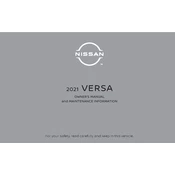
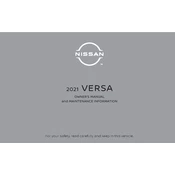
To connect your smartphone to the Nissan Versa Sedan 2021 via Bluetooth, first ensure that Bluetooth is enabled on your phone. Then, navigate to the "Settings" menu on your car's infotainment system, select "Bluetooth," and choose "Add Device." Follow the on-screen prompts to pair your phone with the car.
The recommended tire pressure for the Nissan Versa Sedan 2021 is typically 33 PSI for both the front and rear tires. Always check the owner's manual or the sticker located on the driver's side door jamb for the most accurate information.
For optimal performance, it is recommended to change the oil in a Nissan Versa Sedan 2021 every 5,000 miles or every 6 months, whichever comes first. Always use the oil type specified in the owner's manual.
The Nissan Versa Sedan 2021 typically requires SAE 0W-20 full synthetic oil. Refer to your owner's manual for the exact specifications and recommendations.
To reset the maintenance light on your Nissan Versa Sedan 2021, turn the ignition to the "ON" position without starting the engine. Use the buttons on the steering wheel to navigate to the "Settings" menu, select "Maintenance," and choose "Reset." Follow the prompts to reset the light.
If the check engine light comes on in your Nissan Versa Sedan 2021, it is advisable to check for any obvious issues such as a loose gas cap. If the light remains on, schedule a service appointment with a certified Nissan technician to diagnose and resolve the issue.
To change a flat tire on your Nissan Versa Sedan 2021, first ensure the car is on a flat surface and apply the parking brake. Loosen the lug nuts slightly, then jack up the vehicle. Remove the lug nuts completely, replace the flat tire with the spare, and tighten the lug nuts in a crisscross pattern. Lower the car and tighten the lug nuts fully.
If your Nissan Versa Sedan 2021's air conditioning is not cooling properly, check if the air filter is clean and ensure the refrigerant levels are adequate. If the issue persists, have a qualified technician inspect the system for leaks or other mechanical issues.
To update the navigation system in your Nissan Versa Sedan 2021, visit the Nissan Navigation System Update website to download the latest map data. Follow the instructions to transfer the update to a USB drive, then insert the USB into your car's USB port and follow the on-screen prompts to complete the update.
To jump-start a Nissan Versa Sedan 2021, park a vehicle with a good battery close to your Versa. Connect the positive (+) cable to the positive terminals of both batteries, then the negative (-) cable to the negative terminal of the good battery and a metal ground on your Versa. Start the donor vehicle, then your Versa. Once running, disconnect the cables in reverse order.