Nissan Rogue Sport 2020 Owner's Manual
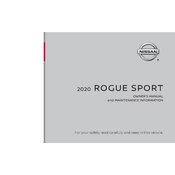
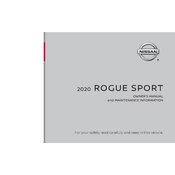
To set up Bluetooth, turn on your vehicle and go to the 'Settings' menu on your infotainment system. Select 'Bluetooth' and ensure it is turned on. On your smartphone, enable Bluetooth and search for new devices. Select 'Nissan Rogue Sport' from the list of available devices. Follow any additional prompts to complete the pairing process.
The recommended tire pressure for the 2020 Nissan Rogue Sport is typically 33 PSI for both the front and rear tires. However, always refer to the tire information placard located on the driver's side door jamb for the most accurate details.
To reset the maintenance reminder light, turn the ignition to the 'ON' position without starting the engine. Use the navigation button on the steering wheel to scroll to the 'Maintenance' menu. Select 'Service' and then 'Reset'. Confirm your selection when prompted.
The 2020 Nissan Rogue Sport typically requires SAE 0W-20 full synthetic oil. For the best performance, always refer to the owner's manual or consult with a Nissan dealership.
To replace the key fob battery, locate the small notch on the side of the fob and use a flathead screwdriver to gently pry it open. Remove the old battery and insert a new CR2032 battery with the positive side facing down. Snap the fob back together.
To update the navigation system, visit the Nissan Navigation Store to purchase the latest map update. Follow the provided instructions to download the update to a USB drive. Insert the USB drive into the vehicle's USB port and follow the on-screen instructions to install the update.
If the vehicle won't start, first check the battery and connections for any signs of corrosion or looseness. Ensure the gear is in 'Park' and the brake pedal is fully depressed. If it still doesn't start, contact a qualified mechanic or a Nissan dealership for assistance.
To use cruise control, accelerate to the desired speed and press the 'CRUISE' button on the steering wheel. Then, press the 'SET' button to hold the current speed. Adjust the speed using the '+/-' buttons. To cancel, press the 'CANCEL' button or tap the brake pedal.
The check engine light can indicate various issues, from a loose gas cap to engine malfunctions. Check the gas cap and ensure it is tightly secured. If the light remains on, visit a mechanic or a Nissan dealership to diagnose the exact cause using an OBD-II scanner.
To adjust the headlights, park the vehicle 25 feet from a wall and turn on the headlights. Locate the adjustment screws on the headlight assembly. Use a screwdriver to adjust the vertical and horizontal alignment until the beams are properly positioned.