Nikon Prostaff 1000i Instruction Manual
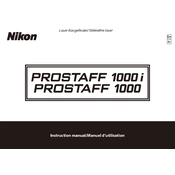
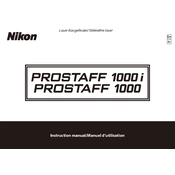
To change the measurement units on the Nikon Prostaff 1000i, press and hold the MODE button until the unit switches from yards to meters or vice versa.
Use a soft, clean microfiber cloth to gently wipe the lenses. Avoid using any harsh chemicals or rough materials that might scratch the lens surfaces.
First, check if the battery is properly installed and not depleted. If the issue persists, try replacing the battery. Ensure that the battery compartment is clean and free of corrosion.
Ensure that the lens and laser emitter are clean and unobstructed. Verify that you are holding the rangefinder steady and aimed directly at the target. If problems continue, consider calibrating the device according to the user manual.
Yes, the Nikon Prostaff 1000i is designed to work in various lighting conditions. However, performance may vary, and it is recommended to use it in daylight or well-lit environments for best results.
Press the MODE button until the ID icon appears on the display. This indicates that the incline/decline compensation feature is active.
Regularly clean the lenses and body with a soft cloth. Store the rangefinder in a dry, cool place. Avoid exposure to extreme temperatures or moisture. Replace the battery as needed and check for any updates on maintenance from Nikon.
The Nikon Prostaff 1000i is water-resistant, making it suitable for use in light rain. However, it is not fully waterproof, so it should not be submerged in water or used in heavy rain for extended periods.
To reset the Nikon Prostaff 1000i, remove the battery for a few minutes and then reinstall it. This should return the device to its default settings.
The maximum effective range of the Nikon Prostaff 1000i is approximately 1,000 yards, although actual performance may vary based on environmental conditions and target reflectivity.