Nikon 8X30 EII, 10X35 EII Instruction Manual
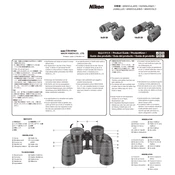
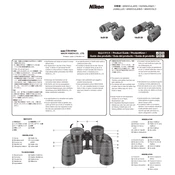
To clean the lenses, first blow away any loose dust or debris using a blower. Then, gently wipe the lenses with a clean, soft, lint-free cloth slightly moistened with a lens cleaning solution. Avoid using paper towels or rough fabrics.
First, close your right eye and use the central focus wheel to focus on a distant object with your left eye. Then, close your left eye and adjust the diopter ring to focus with your right eye. Once both eyes are adjusted, use the central focus for any further adjustments.
To prevent fogging, store the binoculars in a dry place and use anti-fog spray or wipes on the lenses. Avoid sudden temperature changes and use lens caps when not in use.
Ensure that both the central focus and diopter adjustments are correctly set. Clean the lenses to remove any dirt or smudges, and check if your eyes are aligned with the eyepieces.
Although the Nikon 8X30 EII is not fully waterproof, you should keep it away from water exposure. Use a protective case when near water and clean it with a dry cloth if it gets damp.
Yes, you can use a tripod adapter to attach your Nikon 10X35 EII binoculars to a tripod for stable viewing during extended sessions.
Store the binoculars in a cool, dry place, ideally in their case with the lens caps on. Avoid direct sunlight and extreme temperatures to prolong their lifespan.
The Nikon 10X35 EII binoculars have twist-up eyecups. Twist them up or down to adjust the eye relief according to your preference, especially if you wear glasses.
Yes, consider purchasing a carrying case, lens cleaning kit, and neck strap for convenience and protection. A tripod adapter is also useful for prolonged viewing.
If alignment is off, check for any physical damage. If the problem persists, contact Nikon support as internal misalignment may require professional repair.