Nikon Monarch 7i VR Instruction Manual
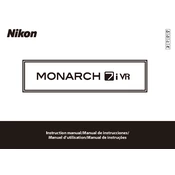
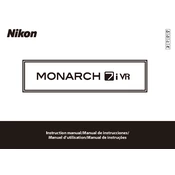
To calibrate the Nikon Monarch 7i VR, ensure the device is set to a known reference distance. Use the mode button to switch to the calibration setting and follow the on-screen prompts to complete the calibration process.
To maintain the lens, use a microfiber cloth to gently wipe away any dust or smudges. For deeper cleaning, apply a small amount of lens cleaner to the cloth and clean in a circular motion. Avoid using rough materials that could scratch the lens.
If the device won't turn on, first check the battery compartment to ensure the batteries are correctly installed and not depleted. If the issue persists, try replacing the batteries with new ones. If the problem continues, contact Nikon support for further assistance.
The effective range of the Nikon Monarch 7i VR is up to 1000 yards for reflective targets. It is important to note that range can be affected by environmental conditions and target reflectivity.
To switch between yards and meters, press and hold the mode button until the unit of measure option appears on the display. Use the mode button to toggle between yards and meters, then release the button to set your preference.
If readings are inaccurate, ensure the lens is clean and free from obstructions. Re-calibrate the device using a known distance, and confirm that you are holding it steady while taking measurements. If issues persist, consult the user manual or contact Nikon support.
Yes, the Nikon Monarch 7i VR is equipped with a high-quality lens that allows it to perform well in low light conditions. However, performance may vary based on the ambient light and target reflectivity.
To clean the exterior, use a soft, damp cloth to wipe away any dirt or debris. Avoid using harsh chemicals or solvents that could damage the finish. Ensure the device is turned off and batteries are removed before cleaning.
The VR (Vibration Reduction) feature stabilizes the image in the viewfinder by compensating for hand movements, allowing for more accurate targeting and measurement. It is especially useful when taking measurements at long distances.
Yes, the Nikon Monarch 7i VR is waterproof and can withstand rain and wet conditions. However, it is not designed to be submerged in water, so care should be taken to avoid full immersion.