Nikon Monarch 3000 Stabilized Instruction Manual
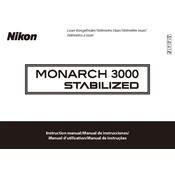
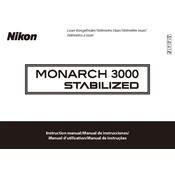
To activate the stabilization feature, press and hold the power button while looking through the viewfinder. The stabilization will engage after a brief moment.
The Nikon Monarch 3000 Stabilized has a maximum range of 3000 yards, allowing for accurate rangefinding across long distances.
To switch measurement units, press the mode button until you reach the desired unit, such as yards or meters.
If the display is blurry, adjust the diopter by rotating the eyepiece until the display becomes clear. Ensure that the lens is clean and free from smudges.
To replace the battery, open the battery compartment by turning the cover counterclockwise. Insert a new CR2 battery, ensuring the correct polarity, and close the compartment securely.
Yes, the Nikon Monarch 3000 Stabilized is equipped with a high-visibility OLED display that is suitable for use in low light conditions.
Use a soft, lint-free cloth to gently wipe the lens. For stubborn smudges, use a lens cleaning solution specifically designed for optics. Avoid using abrasive materials.
Ensure that the lens is clean and the device is steady when taking measurements. If the issue persists, calibrate the rangefinder according to the user manual instructions.
Yes, the Nikon Monarch 3000 Stabilized is waterproof and can be used in wet conditions, but it should not be submerged in water.
To ensure longevity, store the device in a protective case when not in use, avoid exposing it to extreme temperatures, and regularly check and replace the battery as needed.