Nikon Laser 30 Instruction Manual
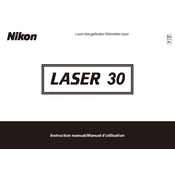
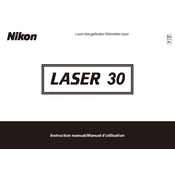
To calibrate the Nikon Laser 30, ensure it is placed on a stable surface. Follow the user manual to access the calibration settings, and use a known reference point to adjust the device for precise measurements.
First, check the battery level and replace or recharge if necessary. Ensure the battery is correctly installed. If the problem persists, consult the troubleshooting section of the user manual or contact Nikon support.
Regularly clean the lens with a soft, dry cloth to prevent dust build-up. Store the device in a protective case when not in use and avoid exposing it to extreme temperatures or moisture. Periodically check calibration.
Yes, the Nikon Laser 30 is equipped with a backlit display and can be used in low-light conditions. Ensure the target is visible and unobstructed for best results.
The Nikon Laser 30 has a maximum range of up to 1,000 yards, depending on environmental conditions and target reflectivity.
Press the mode button to access the settings menu. Navigate to the units option and select your preferred measurement unit, such as yards or meters.
Ensure the lens is clean and the device is properly calibrated. Check for obstructions or reflective surfaces that may interfere with the laser. If inconsistency continues, contact Nikon support for assistance.
While the Nikon Laser 30 is weather-resistant, it's best to minimize exposure to heavy rain. Use a protective cover if possible and dry the device thoroughly after use.
Open the battery compartment by sliding the cover. Remove the old battery and replace it with a new one, ensuring correct polarity. Slide the cover back into place securely.
Regular cleaning of the lens and body with a soft, dry cloth is recommended. Check battery contacts for corrosion and ensure the device is stored in a dry, cool place when not in use. Periodic calibration may be necessary.