Nikon ED50, ED50A Instruction Manual
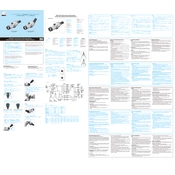
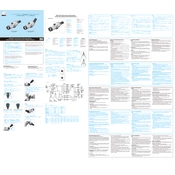
The main difference between the Nikon ED50 and ED50A is the angled eyepiece on the ED50A, which provides a more comfortable viewing experience for extended periods, especially when observing at an upward angle.
To clean the lenses of your Nikon ED50, use a soft, lint-free cloth slightly dampened with a lens cleaning solution. Gently wipe the lenses in a circular motion, taking care to avoid excessive pressure.
Regularly inspect the scope for dust or moisture, and clean the lenses as needed. Check for any loose parts every few months. Store the scope in a dry, cool place to prevent fungal growth on the lenses.
Yes, the Nikon ED50 is designed to be waterproof and fog-proof, making it suitable for use in rainy conditions. However, it's always good practice to dry the scope thoroughly after use to maintain its longevity.
To attach a camera to your Nikon ED50, you will need a digiscoping adapter compatible with your camera model. Attach the adapter to the scope’s eyepiece and secure your camera to the adapter. Ensure everything is tightly secured before use.
The Nikon ED50 is compatible with several Nikon Fieldscope eyepieces. The 13-30x wide zoom eyepiece is popular for its versatility, but ensure compatibility based on your specific observation needs.
The Nikon ED50 is nitrogen-filled to prevent internal fogging. To minimize external fogging, allow the scope to acclimate to outdoor temperatures before use and consider using anti-fog solutions on the external lenses.
Store the Nikon ED50 in a padded case in a dry, cool environment. Avoid places with high humidity to prevent fungal growth on the lenses. Use silica gel packs in the storage case to absorb moisture.
If you experience focusing issues, check that the eyepiece is correctly attached and the focus knob moves smoothly. Clean the lenses to ensure there are no obstructions, and adjust the focus slowly to find the sharpest image.
Although the Nikon ED50 is waterproof, if submerged, dry it immediately with a soft cloth. Open any accessible covers and remove any moisture. Test the functionality after drying, and consult Nikon support if any issues persist.