Nikon Coolshot Pro II Stabilized Instruction Manual
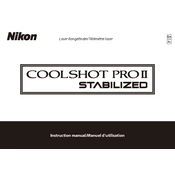
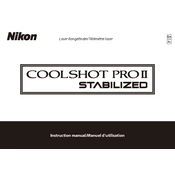
The Nikon Coolshot Pro II Stabilized does not require manual calibration as it is equipped with built-in stabilization and automatic calibration features. Ensure the device is clean and free of obstructions for accurate readings.
First, check if the battery is fully charged and correctly inserted. Replace the battery if necessary. If the issue persists, inspect the battery contacts for corrosion and clean them gently if needed.
Use a microfiber cloth to gently wipe the lens. Avoid using any harsh chemicals. For stubborn dirt, lightly dampen the cloth with water or a lens cleaning solution.
Yes, the device is water-resistant and can handle light rain. However, it should not be submerged in water or exposed to heavy downpours.
Store the rangefinder in a cool, dry place, ideally in its protective case. Remove the battery if the device will not be used for an extended period to avoid battery leakage.
Ensure there are no obstructions between the rangefinder and the target. Check for dirt or smudges on the lens and clean if necessary. Also, verify that the target is within the specified range and that you are holding the device steady.
Yes, the rangefinder can be used in low light conditions, but performance may vary. Ensure the target is reflective enough to return a signal for accurate measurement.
Adjust the diopter to match your eyesight. Clean the eyepiece and display with a soft, dry cloth. Ensure the device is correctly focused on the target.
Currently, the Nikon Coolshot Pro II Stabilized does not support user firmware updates. For any updates, contact Nikon support or visit their official website for assistance.
Ensure that the rangefinder is held correctly and steadily. External factors such as wind or shaky hands can affect stabilization. If issues persist, resetting the device or contacting Nikon support may help.