Nikon Coolshot Lite Stabilized Instruction Manual
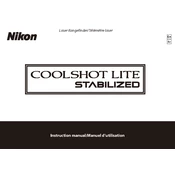
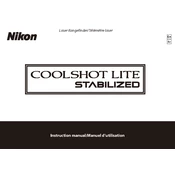
To calibrate your Nikon Coolshot Lite Stabilized, ensure you are on a flat, stable surface. Turn on the device and aim at a target at a known distance. Use the mode button to select the 'Distance' setting, and adjust the diopter until the viewfinder is clear and the target is in focus.
First, check the battery compartment to ensure the battery is properly inserted and has charge. Replace with a new battery if necessary. If the device still does not power on, check for any visible damage or contact Nikon support.
Use a soft, lint-free cloth to gently wipe the lens. For stubborn dirt, apply a small amount of lens cleaning solution to the cloth, not directly to the lens. Avoid using harsh chemicals or rough materials as they can damage the lens.
Store the device in a cool, dry place, ideally in its protective case. Remove the battery if you plan to store it for an extended period to prevent battery leakage or corrosion.
Press and hold the mode button until the unit of measurement begins to flash. Use the same button to toggle between yards and meters, then release the button to set your preferred unit.
Ensure that the device is held steady when activating the stabilization feature. Check if the battery is fully charged, as low power can affect performance. If issues persist, consider resetting the device or contacting customer support.
The device is designed to handle light rain and moisture, but it is not waterproof. Avoid using it in heavy rain or submerging it in water. Use a protective cover if necessary to shield it from moisture.
'Target Priority' mode allows the device to prioritize the nearest target over further ones, which is useful in environments with overlapping subjects. Activate this mode by pressing the mode button and selecting the 'Target Priority' setting.
Use the 'Incline/Decline' mode to compensate for slopes. This mode calculates the true horizontal distance by considering the angle of elevation or depression. Aim at the target and activate the mode for precise measurements.
Regularly check for firmware updates and install them to ensure optimal performance. Clean the lens and body with appropriate materials. Inspect for any physical damage and replace the battery as needed. Store the device properly when not in use.