Nikon Coolshot 80i VR, Coolshot 80 VR Instruction Manual
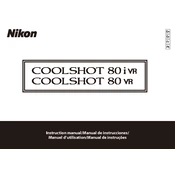
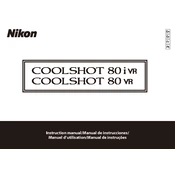
The Nikon Coolshot 80i VR is designed to provide accurate measurements without the need for calibration. However, to ensure accuracy, make sure the lens is clean and the battery is fully charged.
First, check if the battery is installed correctly and fully charged. If the device still doesn't turn on, try replacing the battery. If the problem persists, consult the user manual or contact Nikon support.
To switch between yards and meters, press and hold the mode button until the unit of measurement changes on the display. Release the button once your preferred unit is displayed.
Use a soft, dry cloth to gently wipe the lens. For stubborn dirt, slightly dampen the cloth with water or a lens-cleaning solution. Avoid using paper products or harsh chemicals.
Inconsistent readings can be caused by obstructions, poor weather conditions, or low battery power. Ensure the path to the target is clear, check the weather, and replace the battery if necessary.
The Nikon Coolshot 80 VR does not have a factory reset function. If you experience issues, consult the manual for troubleshooting steps or contact Nikon support.
Yes, the Nikon Coolshot 80i VR is water-resistant and can be used in light rain. However, it is not waterproof, so avoid submerging it in water or exposing it to heavy rain.
To replace the battery, open the battery compartment cover, remove the old battery, and insert a new CR2 lithium battery, making sure the polarity is correct. Close the compartment securely.
The Nikon Coolshot 80i VR has an automatic power-off function to conserve battery life. It will shut off after approximately 8 seconds of inactivity. Press the power button to turn it back on.
To improve display visibility in bright sunlight, try shading the display with your hand or adjust your angle to reduce glare. Ensure the lens and display are clean for optimal visibility.