Nikon Coolshot 40i GII Instruction Manual
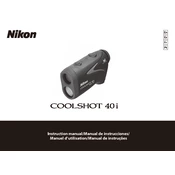
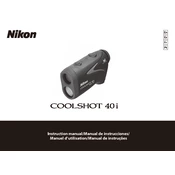
The Nikon Coolshot 40i GII is factory-calibrated and does not require user calibration. Ensure the lens is clean and the device is steady when measuring for best results.
To replace the battery, open the battery compartment by sliding the cover, remove the old CR2 battery, and insert a new one with the positive end facing outwards. Close the compartment securely.
Fogging is often due to temperature changes. Allow the device to acclimate gradually to the temperature. Store it in a dry area and use silica gel packs to prevent moisture buildup.
Use a soft, dry microfiber cloth to gently wipe the lenses. Avoid using liquids or rough materials that could scratch the lens coatings.
Press the mode button to toggle between First Target Priority and Distant Target Priority modes. The selected mode will display on the screen.
Ensure the device is held steady, and the target is clearly visible. Check for obstructions or reflective surfaces that might interfere with measurement.
The Nikon Coolshot 40i GII has an effective range of 8-1,200 yards, depending on the reflectivity and size of the target.
The Nikon Coolshot 40i GII is rainproof and can be used in light rain. However, it is not fully waterproof, so avoid prolonged exposure to heavy rain.
To perform a reset, remove the battery, wait for a few seconds, and then reinsert it. This will reset the device settings to default.
Check if the battery is inserted correctly and has sufficient charge. If the issue persists, replace the battery with a new one. If it still does not power on, contact Nikon support.