Nikon Coolshot 40 Instruction Manual
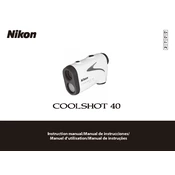
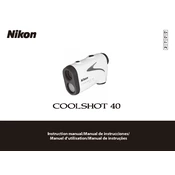
To turn on the Nikon Coolshot 40, press the power button located on the top of the device.
The Nikon Coolshot 40 has a maximum range of 650 yards, making it suitable for most golfing needs.
To change the measurement units, press and hold the mode button until the units switch from yards to meters or vice versa.
If the display is blurry, adjust the diopter by rotating the eyepiece until the display becomes clear.
To replace the battery, open the battery compartment on the bottom of the device, remove the old CR2 battery, and insert a new one, ensuring the correct polarity.
Use a soft, dry microfiber cloth to gently wipe the lens. Avoid using any cleaning fluids or rough materials that could scratch the lens.
First, check if the battery is correctly installed and has sufficient charge. If the issue persists, try replacing the battery. If it still does not power on, contact Nikon support.
The Nikon Coolshot 40 is water-resistant and can be used in light rain. However, it is not waterproof and should not be submerged in water.
To activate continuous measurement mode, press and hold the power button while aiming at your target. The device will continue to measure distances for up to 8 seconds.
The Nikon Coolshot 40 does not require calibration. If you suspect accuracy issues, ensure the lenses are clean and the battery is fully charged. For persistent issues, contact Nikon support.