Nikon Coolshot 20i GII Instruction Manual
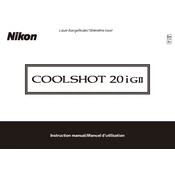
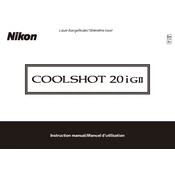
To align the Nikon Coolshot 20i GII, ensure that the eyepiece is adjusted for clarity. Point the rangefinder at the target and use the crosshairs in the viewfinder to align. Ensure a steady hand or use a tripod for stability.
Check the battery compartment to ensure the batteries are correctly installed and fully charged. Replace the batteries if necessary. If the problem persists, inspect the battery contacts for corrosion and clean them if needed.
Regularly clean the lenses with a microfiber cloth to prevent dust and smudges. Avoid dropping the device or exposing it to extreme temperatures. Perform periodic calibration checks to ensure accuracy.
Store the rangefinder in a protective case in a cool, dry place. Remove the batteries if storing for an extended period to prevent battery leakage.
Press and hold the power button until the display flashes. Use the mode button to toggle between yards and meters, then release the power button to set the desired unit.
Adjust the diopter by rotating the eyepiece until the display appears clear. Ensure that the lenses are clean and free from debris.
Ensure the rangefinder is properly aligned and held steady. Check the mode settings to ensure they are appropriate for the environment. Verify that the device is free from obstructions such as dirt on the lens.
The Nikon Coolshot 20i GII is water-resistant but not waterproof. It can be used in light rain, but avoid prolonged exposure to wet conditions and wipe it dry afterwards.
Use a soft, dry microfiber cloth to gently wipe the lenses. Avoid using any liquid cleaners or rough materials that could scratch the lens surfaces.
Ensure there is no interference such as fog, rain, or obstacles between you and the target. Verify the mode settings and ensure the device is pointed directly at a reflective target.