Nikon Coolshot 20i Instruction Manual
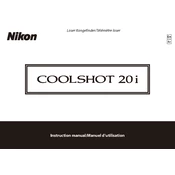
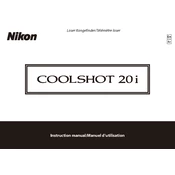
To change the measurement units, press and hold the power button for a few seconds. The unit will toggle between yards and meters.
First, ensure the battery is correctly installed and has charge. If the device still doesn't turn on, try replacing the battery with a new one.
Use a soft, dry cloth to gently wipe the lenses. Avoid using harsh chemicals or rough materials that could scratch the glass.
The Nikon Coolshot 20i can measure distances accurately up to 800 yards.
When in First Target Priority mode, the device will prioritize and display the distance of the closest target. This is useful for measuring the distance to a pin on a green with trees in the background.
The Nikon Coolshot 20i is rainproof, meaning it can withstand light rain, but it should not be submerged in water.
Store the device in a cool, dry place in its protective case. Remove the battery if it will not be used for an extended period.
If the laser or display is dim, or the device takes longer to power on, it may be time to replace the battery.
Yes, while it is designed for golf, the Coolshot 20i can also be used for other outdoor activities that require distance measurement, such as hiking or hunting.
Ensure the device is held steady when taking a measurement. Regularly clean the lenses and check for software updates from Nikon.