Nikon Binocular Telescope Pillar Instruction Manual
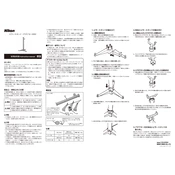
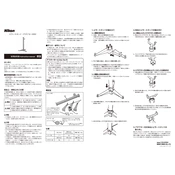
To set up the Nikon Binocular Telescope Pillar Stand, first ensure that the stand is placed on a stable and level surface. Assemble the stand according to the manufacturer's instructions, typically starting with the base and then attaching the pillar. Securely mount the binoculars on the stand using the appropriate mounting brackets. Adjust the height and angle of the binoculars as needed.
Regular maintenance includes checking for loose bolts and screws, ensuring the stand is clean and free from dust and debris, and inspecting the mounting brackets for wear. Lubricate any moving parts with a suitable lubricant and store the stand in a dry place when not in use to prevent rust.
If you experience alignment issues, first check that the stand is on a level surface. Ensure that the binoculars are securely mounted and that the mounting brackets are not loose. Adjust the alignment by loosening the adjustment knobs, repositioning the binoculars, and then tightening the knobs again.
If the stand becomes unstable, check for any loose components and tighten them. Ensure that the base is fully expanded and that all legs are evenly touching the ground. If the surface is uneven, reposition the stand to a more stable area.
Yes, the stand can be used outdoors, but it is important to ensure that it is placed on a stable and level surface. Avoid using it in extreme weather conditions to prevent damage. After outdoor use, wipe down the stand to remove any dirt or moisture.
To clean the stand, use a soft, damp cloth to wipe down the surfaces. Avoid using harsh chemicals or abrasive materials. Ensure that the stand is dry before storage to prevent rust or corrosion.
Store the stand in a cool, dry place away from direct sunlight. It is advisable to disassemble the stand if space allows and cover it with a protective cloth or case to prevent dust accumulation.
Regular maintenance, proper handling, and correct storage are key to ensuring longevity. Avoid overloading the stand with excessive weight and follow the manufacturer's guidelines for use and care.
Yes, there are accessories such as additional mounting brackets, storage cases, and stabilization weights that can enhance the functionality of the stand. Refer to Nikon's catalog for compatible accessories.
Adjust the height by loosening the adjustment knobs on the pillar, sliding the pillar to the desired height, and then securely tightening the knobs. Ensure the stand is stable after adjustments.