Nikon Arrow ID 7000 VR Instruction Manual
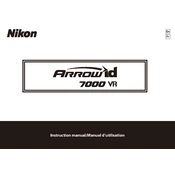
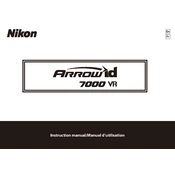
To calibrate the Nikon Arrow ID 7000 VR, ensure that you are in a stable position and aim at a target with a known distance. Adjust settings in the menu for incline/decline angles to match your shooting environment.
Check if the battery is correctly installed and has sufficient charge. Replace the battery if necessary. Ensure that the battery compartment is clean and free of corrosion.
Use a soft, dry microfiber cloth to gently wipe the lenses. For tougher smudges, use a lens cleaning solution specifically designed for optics.
Store the rangefinder in a cool, dry place in its protective case. Remove the battery if the device will not be used for an extended period to prevent battery leakage.
To switch between yards and meters, press the MODE button until the unit of measurement is displayed. Use the button to toggle between the two options.
Ensure the lens is clean and free of obstructions. Verify that you are holding the device steady and that atmospheric conditions are not affecting the readings.
The VR feature is automatically enabled when the device is powered on. Ensure that you are holding the device firmly to benefit from the stabilization effects.
Press and hold the MODE button to access the settings menu. Navigate to the brightness settings and adjust using the appropriate buttons to increase visibility.
The Nikon Arrow ID 7000 VR is water-resistant, making it suitable for use in light rain. However, avoid submerging it in water or exposing it to heavy downpours.
Check for any obstructions on the lens and ensure the battery is fully charged. If the issue persists, consult the user manual for troubleshooting steps or contact Nikon support.