Montpellier MWD8614DS Installation Instructions
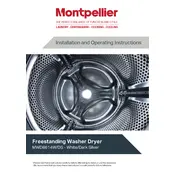
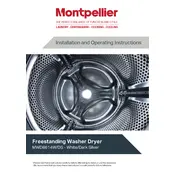
To start a drying cycle, first ensure that the dryer is plugged in and the door is securely closed. Select the desired drying program using the program dial, then press the 'Start/Pause' button to begin the cycle.
If the dryer does not heat, check if the power supply is connected and that the circuit breaker has not tripped. Ensure that the lint filter is clean and the selected program includes heat. If the issue persists, consult the user manual or contact customer support.
To clean the lint filter, open the dryer door and locate the filter at the bottom of the opening. Pull it out, remove any lint by hand or with a soft brush, and then replace it securely before starting another cycle.
Unusual noises can be caused by items like coins or buttons in the drum. Ensure that the dryer is level and that there are no foreign objects inside. If the noise persists, inspect the drum for wear or contact a service technician.
Regular maintenance includes cleaning the lint filter after each use, checking the exhaust vent for obstructions monthly, and wiping the drum and exterior with a damp cloth. Periodic professional servicing is also recommended.
To prevent wrinkles, promptly remove clothes after the drying cycle ends. Use a lower heat setting and consider using the 'Anti-Crease' function if available.
Ensure the dryer is plugged in and the door is completely closed. Check the circuit breaker and try pressing the 'Start/Pause' button again. If it still won't start, refer to the user manual for further troubleshooting steps or contact support.
If clothes are not drying completely, ensure the lint filter is clean and the selected program is appropriate for the load type. Check if the exhaust vent is clear and not blocked. Consider reducing the load size and using a higher heat setting if needed.
To adjust the drying time, select the 'Time Dry' option on the control panel and use the time selection buttons to increase or decrease the duration according to your needs.
Common error codes include 'E1' for thermostat issues, 'E2' for sensor problems, and 'E3' for a motor malfunction. Refer to the user manual for a detailed list of error codes and troubleshooting steps.