Montpellier MTD30P Installation Instructions
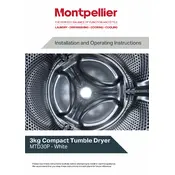
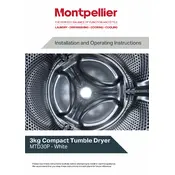
To start a drying cycle, first load your clothes into the dryer. Close the door securely, select your desired drying program using the control knob, and press the start button.
Check if the dryer is plugged in and that the circuit breaker is not tripped. Ensure the door is fully closed, as the dryer will not start if the door is ajar.
Open the dryer door, locate the lint filter at the bottom, pull it out, and remove the lint by hand or with a soft brush. Reinsert the filter before using the dryer again.
Ensure there are no loose objects in the drum, check for any foreign objects in the lint filter, and make sure the dryer is level on the floor.
Regularly clean the lint filter after every use, check and clean the vent system every few months, and periodically inspect the drum and door seal for any damage.
Check if the selected drying program includes heat, ensure that the lint filter and vent are clean, and verify that the power supply is adequate.
Refer to the user manual for guidelines on fabric types. Generally, use lower heat settings for delicate fabrics and higher settings for durable materials like cotton.
Yes, you can stop the dryer mid-cycle by pressing the start/pause button. Wait for the drum to stop spinning before opening the door.
Immediately stop the dryer and unplug it from the power source. Check for any lint buildup or foreign objects, especially near the heating element. If the issue persists, contact a professional technician.
To improve energy efficiency, regularly clean the lint filter, avoid overloading the dryer, use the moisture sensor feature if available, and ensure proper ventilation.