Montpellier MDWBI6095 Installation Instructions
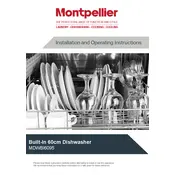
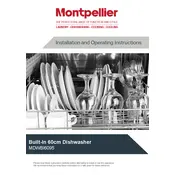
To reset the Montpellier MDWBI6095 dishwasher, press and hold the start button for approximately 3 seconds until the lights flash. This will reset the current program.
Check the drain hose for any kinks or blockages. Ensure that the filter is clean and that the sink's drain is not clogged. If the problem persists, inspect the dishwasher's pump for any obstructions.
To clean the filter, remove the lower rack and unscrew the cylindrical filter located at the bottom. Rinse it under running water to remove debris, then reinstall it securely.
Error code E4 typically indicates an overflow issue. Check for any leaks or blockages, and ensure that the water inlet valve is functioning correctly.
Place larger items such as pots and pans on the bottom rack, and smaller items like cups and glasses on the top rack. Ensure that all items are facing downwards and are not blocking the spray arms.
Ensure that the dishes are not touching each other or the spray arms. Check for any foreign objects in the dishwasher that may be causing noise. If noises persist, inspect the motor and pump for issues.
Ensure that the rinse aid dispenser is filled, as this helps with drying. Selecting a higher temperature wash cycle can also improve drying performance.
No, regular dish soap should not be used in a dishwasher as it can create excessive suds and potentially damage the appliance. Use only dishwasher-specific detergents.
Regularly clean the filter, check and clean the spray arms, and wipe down the door seals. Running a cleaning cycle with dishwasher cleaner once a month can also help maintain performance.
Spots on glassware can be caused by hard water. Ensure that the rinse aid is filled and consider using a water softener if necessary. Using a high-quality detergent can also help reduce spotting.