Montpellier MCA52S Installation Instructions
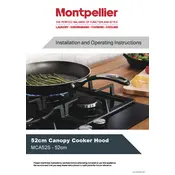
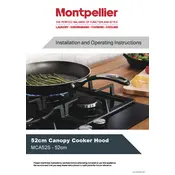
To install the Montpellier MCA52S Hood, first ensure you have all the necessary tools and the installation manual. Securely attach the hood to the wall using the provided brackets, ensuring that it is level. Connect the ducting if required and ensure the electrical connections are safely and correctly made.
To clean the Montpellier MCA52S Hood, regularly wipe the exterior with a damp cloth and mild detergent. The grease filters can be removed and cleaned in warm soapy water. Ensure they are completely dry before reattaching.
If the fan is not working, first check the power supply and ensure it is properly connected. Check for any blown fuses or tripped circuit breakers. If those are fine, inspect the fan switch and motor for possible faults.
To replace the light bulb, first ensure the hood is switched off and unplugged. Remove the cover or panel that houses the bulb. Take out the old bulb and replace it with a new one of the same type and wattage.
Excessive noise can be due to loose fittings or obstructions in the fan. Check for loose screws and tighten them if necessary. Also, inspect the fan and duct for debris or blockages and remove any found.
The filters should be cleaned every 2 to 3 months, depending on usage. If you cook frequently, consider cleaning them more often to maintain optimal performance.
Yes, the Montpellier MCA52S Hood can be used in recirculation mode without ducting. Ensure that carbon filters are installed to effectively filter the air before recirculating it back into the kitchen.
Regularly clean the exterior and filters, check for obstructions in the fan and ducting, and ensure all electrical connections are secure. Schedule professional maintenance annually to ensure the hood remains in good working condition.
The Montpellier MCA52S Hood is equipped with multiple speed settings. These can be adjusted using the control panel or buttons on the hood, allowing you to increase or decrease the fan speed as needed.
Flickering lights can be a sign of loose connections or a faulty bulb. First, check the bulb is securely fitted. If the problem persists, inspect the wiring connections for any loose or damaged wires and secure or replace them as necessary.