Mitsubishi Electric FX2N GM 65EC User's Guide
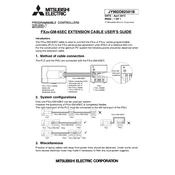
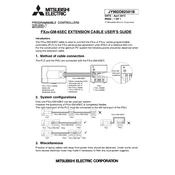
To perform a factory reset, turn off the power, set the DIP switch to the reset position, and then power on the unit while holding the reset button for 10 seconds.
First, check all cable connections and ensure they are secure. Verify that communication parameters match on all connected devices. Lastly, consult the error codes in the manual for specific troubleshooting steps.
Download the latest firmware from the Mitsubishi Electric website, transfer it to a USB drive, and connect the drive to the unit. Follow the on-screen instructions to complete the update.
Regular maintenance includes checking for dust accumulation, ensuring proper ventilation, verifying cable integrity, and performing a system diagnostics check every six months.
Use the programming software to connect to the PLC, navigate to the I/O configuration settings, and adjust the parameters according to your system requirements.
Check if the power supply is properly connected and functioning. Inspect the main circuit breaker and replace it if necessary. Refer to the troubleshooting section in the manual for further guidance.
Connect to the PLC using the programming software, select the backup option, and save the program to a secure location on your computer.
Overheating can be caused by inadequate ventilation, dust buildup, or operating the PLC beyond its temperature specifications. Ensure proper airflow and clean the unit regularly.
Maintain a clean environment, perform regular maintenance checks, avoid power surges, and operate the PLC within its specified limits to extend its lifespan.
Yes, the FX2N GM 65EC can be integrated with other systems using compatible communication protocols. Consult the integration guide for specific instructions on setting up connections.