Mitsubishi Electric FX2N CNV BC User's Guide
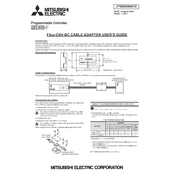
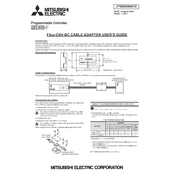
To connect the FX2N CNV BC to a FX2N-32CCL-M module, ensure both devices are powered off. Connect the CNV BC to the main unit's expansion port and secure it. Then, attach the communication module to the CNV BC's output port. Power on the system to establish communication.
First, check all physical connections and ensure cables are secure. Verify that the device IDs and baud rates are correctly configured in the PLC program. Use diagnostic tools to track the communication signals and replace faulty cables if needed.
The FX2N CNV BC does not support direct firmware updates. Ensure that all connected modules are using compatible firmware versions. For updates, consult Mitsubishi Electric support for guidance on upgrading related components in the system.
Regularly inspect the module for dust and debris; clean using a dry, soft brush. Ensure all connectors are tight and free from corrosion. Perform routine checks on the wiring and replace any damaged cables immediately.
Yes, the FX2N CNV BC can be integrated into a network with multiple PLCs. Configure each PLC with unique device IDs and ensure proper termination of the network to prevent signal reflections and data collisions.
The FX2N CNV BC does not have a factory reset function. To reset configurations, manually adjust settings through the PLC programming interface. Consult the manual for default settings as needed.
The maximum cable length for the FX2N CNV BC depends on the communication protocol used. Generally, RS-485 communication supports up to 1200 meters, but it's recommended to refer to the specific protocol limits and environmental conditions.
Check the status LEDs on the FX2N CNV BC. A steady green light indicates normal operation. Refer to the manual for LED status meanings. Additionally, monitor the PLC software for communication diagnostics and status messages.
Ensure all physical connections are secure and the device is powered. Check the compatibility of the firmware and settings. Reboot the system and, if the issue persists, consult Mitsubishi technical support.
Yes, the FX2N CNV BC can be integrated with third-party devices as long as they support compatible communication protocols such as RS-485. Proper configuration and testing are essential to ensure successful communication.