Mitsubishi Electric CNC Meldas 600M Series M2 M0 Format Pro Manual
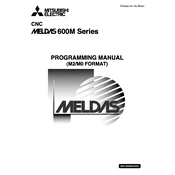
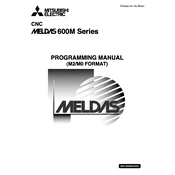
To perform a factory reset, navigate to the system settings menu, select 'Reset', and follow the on-screen instructions to confirm and initiate the reset process. Ensure to back up important data before proceeding.
First, check the spindle drive and motor connections for any loose cables. Then, verify the spindle speed settings in the CNC program. If issues persist, consult the error codes displayed on the control panel for specific troubleshooting steps.
Download the latest firmware from the Mitsubishi Electric support website. Transfer it to a USB drive, and insert the drive into the CNC controller's USB port. Follow the on-screen instructions to complete the firmware update.
Regularly clean and lubricate the machine components, check all electrical connections, inspect belts and pulleys for wear, and ensure that cooling systems are functioning properly. Conduct a full system diagnostic quarterly.
Access the calibration settings through the control panel. Use a dial indicator to measure the axis movement and adjust the settings accordingly until the desired precision is achieved. Consult the user manual for detailed calibration procedures.
Restart the CNC machine and check for any loose memory modules. If the error persists, clear any unnecessary programs or data to free up memory space. Consider upgrading the memory if the issue continues.
Yes, you can connect the Meldas 600M Series to a network. Access the network settings in the control panel, configure the IP address and network parameters, and ensure proper network cables are used for connection.
Overheating can be caused by inadequate ventilation, blocked air filters, or malfunctioning cooling fans. Regularly inspect and clean these components to prevent overheating. Ensure the machine is in a well-ventilated area.
Access the tool offset menu on the control panel. Input the necessary offset values for each tool based on measurements obtained during a test run. Save the offsets to apply them during machining operations.
Inspect the power supply for stability, check for any blown fuses, and ensure that emergency stop buttons are not engaged. Also, review the machine logs to identify any error codes that could indicate the cause of the shutdown.