Mitsubishi Electric CNC Meldas 60 Series APLC Programming Manual
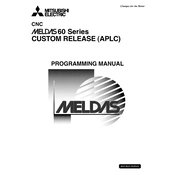
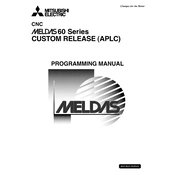
To back up parameters, access the system's data management section, use the memory card or USB option to export the parameters, and follow the on-screen instructions to complete the backup process.
Refer to the alarm code list in the user manual to identify the issue. Follow the suggested troubleshooting steps, which may include checking connections, resetting the system, or consulting technical support if necessary.
Regular maintenance includes cleaning filters, checking cable connections, inspecting for wear and tear, and ensuring all software updates are installed. Keep a log of maintenance activities for future reference.
To reset to factory settings, access the settings menu, select the 'Factory Reset' option, and confirm the action. Ensure all important data is backed up before performing this reset.
Check all cable connections and network settings. Ensure that the baud rate and protocol settings match on both devices. Update firmware and consult the user manual for specific troubleshooting steps.
Verify that the emergency stop is not activated, check spindle drive connections, ensure the spindle is not overloaded, and consult the machine's diagnostic interface for error codes.
Download the latest software update from the Mitsubishi Electric website, transfer it to a USB drive, and insert it into the control unit. Follow the on-screen instructions to complete the update process.
Common motor issues include overheating, unusual noises, and vibration. Ensure proper ventilation, check alignment and lubrication, and inspect for mechanical obstructions. Consult the manual for specific motor diagnostics.
Access the tool calibration menu, select the tool to be calibrated, and use a calibration block or gauge. Follow the prompts to adjust offsets and save the new settings.
Ensure adequate ventilation around the unit, regularly clean air filters, check cooling fans for proper operation, and avoid running the machine at maximum capacity for extended periods.