Mitsubishi Electric CNC Meldas 60 Series Programming Manual
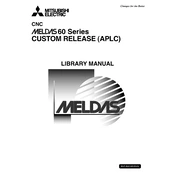
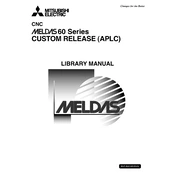
To perform an initial setup, you need to connect the power supply, interface the CNC with the machine tool, and configure the basic parameters such as language, units, and axis definitions. Consult the user manual for step-by-step instructions and safety precautions.
To back up data, use the built-in data transfer functionality. You can connect a compatible storage device via the RS-232 port and use the 'Data I/O' function to copy parameters, programs, and tool data. Always verify the backup for integrity.
First, identify the specific alarm code displayed. Refer to the alarm code section in the troubleshooting manual. Common steps include checking the servo motor connections, ensuring there are no mechanical obstructions, and verifying parameter settings.
Regular maintenance includes checking and cleaning filters, inspecting cable connections, lubricating mechanical components, and updating software. Always follow the maintenance schedule provided in the manual to ensure optimal performance.
To reset to factory settings, access the system parameters and select the 'Factory Reset' option. This will clear all user settings and data, so ensure you have a backup before proceeding. Detailed instructions can be found in the user manual.
Yes, the Meldas 60 Series can interface with CAD/CAM software. It supports standard communication protocols such as G-code, allowing seamless transfer of programs. Ensure proper configuration of the communication settings for compatibility.
Common causes of spindle issues include improper lubrication, misalignment, worn bearings, and parameter misconfigurations. Regular inspection and maintenance can prevent these problems. Use diagnostic tools to pinpoint the issue accurately.
To improve machining accuracy, ensure the machine is properly calibrated, verify tool condition and alignment, optimize feed rates and speeds, and regularly check the backlash compensation settings. Proper maintenance is also crucial.
First, check all cable connections and ports for damage or loose connections. Ensure that the communication settings match those of the connected devices. If the error persists, consult the troubleshooting manual for further diagnostics.
To update the software, obtain the latest firmware from the manufacturer's website. Use the 'Software Update' function in the CNC's interface, following the on-screen instructions. Ensure no interruptions during the update process to avoid system issues.