Miele WXD160 WCS Operating and Installation Instructions
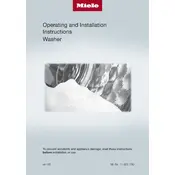
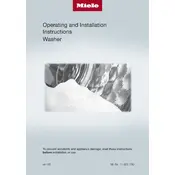
To start a wash cycle, load your laundry, add detergent, select the desired program using the program selector, and press the Start/Stop button.
Check if the drain hose is kinked or blocked. Ensure the filter is clean and free from debris. If the problem persists, consult the user manual or contact Miele support.
Remove the detergent drawer by pressing the release lever. Rinse it under warm water to remove any detergent residue. Dry it completely before reinserting it into the machine.
The Express 20 program is designed for lightly soiled garments and has a quick 20-minute cycle. Simply select the Express 20 program using the program selector.
Regular maintenance includes cleaning the detergent drawer, checking and cleaning the filter, and inspecting the water inlet hose for any blockages or leaks.
Ensure the washing machine is level and all four feet are firmly on the ground. Avoid overloading the machine and distribute the laundry evenly.
Yes, the Miele WXD160 WCS has a delay start feature. Use the Delay Start button to set the desired start time for your wash cycle.
Refer to the user manual for the specific error code explanation. Most issues can be resolved by resetting the machine or checking for blockages. Contact Miele support if the problem persists.
Use the Delicates program designed for delicate fabrics. Wash them at the appropriate temperature and use a suitable detergent.
Yes, the machine has a Wool program specifically for wool garments. Use a detergent suitable for wool and follow the care label on your garments.