Miele CVA 7440 Operating and Installation Instructions
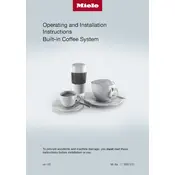
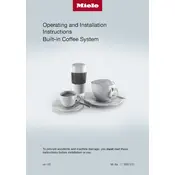
To descale the Miele CVA 7440, fill the water container with descaling solution as recommended by Miele. Navigate to Maintenance in the menu, select 'Descale', and follow the on-screen instructions.
First, ensure that the machine is plugged into a functioning outlet. Check the circuit breaker and confirm that the machine's power switch is turned on. If the problem persists, contact Miele customer support.
To adjust the coffee strength, access the 'Coffee Pot' menu, select 'Coffee Strength', and choose from the available options such as mild, medium, or strong to suit your preference.
Ensure that the cup is pre-warmed by rinsing it with hot water before brewing. Check the temperature settings in the machine's menu and adjust to the desired level.
You can use any type of coffee beans, but for optimal flavor, it is recommended to use freshly roasted beans. Avoid using caramelized or sugar-coated beans as they can damage the grinder.
To clean the milk system, use Miele's cleaning agent, following the instructions provided. Access the machine's Maintenance menu and select 'Clean Milk Pipework' to start the cleaning cycle.
Store coffee beans in an airtight container in a cool, dark place to preserve their freshness. Avoid storing them in the refrigerator or freezer as this can cause condensation and spoil the beans.
Access the machine's settings menu, select 'Factory Reset', and confirm the action when prompted. This will erase all custom settings and return the machine to its original configuration.
Ensure that the water tank is properly seated in its compartment. Check for any blockages in the water intake. If the problem continues, it may require servicing by a professional.
Position two cups under the coffee spouts, access the 'Double Cup' function in the menu, and select your desired coffee type. The machine will dispense coffee into both cups simultaneously.