Miele CVA 7445 Operating and Installation Instructions
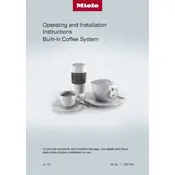
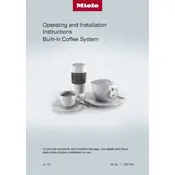
To descale the Miele CVA 7445, follow these steps: 1. Select 'Maintenance' on the control panel. 2. Choose 'Descale' and follow the on-screen instructions. 3. Use the recommended descaling agent and ensure the water tank is filled.
Check if the water tank is filled and the coffee bean container is not empty. Ensure the machine is properly plugged in and try restarting it. If the issue persists, consult the user manual or contact customer support.
Detach the milk frother and wash it with warm, soapy water. Use a cleaning brush to remove any milk residue. Rinse thoroughly and let it dry before reattaching. Alternatively, you can use the automatic cleaning program if available.
For the best performance, use medium roasted coffee beans. Avoid using oily or flavored beans as they may clog the grinder and affect the machine's performance.
To adjust the coffee strength, select the beverage you want to prepare, then use the 'Strength' button on the display to choose your desired level from mild to intense.
It is recommended to replace the water filter every two months or after 50 liters of water have been filtered, whichever comes first. The machine will alert you when it's time to change the filter.
Unusual noises may indicate that the machine needs cleaning or descaling. Check for any blockages in the grinder or brewing unit. If the noise persists, consult the user manual or contact customer support.
Yes, you can use pre-ground coffee by selecting the 'Ground Coffee' option on the control panel. Ensure the bypass doser is clean and free from any coffee residues before adding the pre-ground coffee.
To set up user profiles, navigate to 'Settings' and select 'User Profiles'. Follow the on-screen instructions to create and customize profiles for different users, including preferences for coffee strength, temperature, and cup size.
Refer to the troubleshooting section of the user manual to identify the error code. Follow any recommended steps provided. If the issue is not resolved, contact Miele customer service for assistance.