Miele M 2241 SC Operating and Installation Instructions
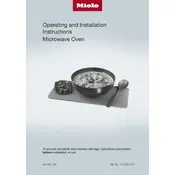
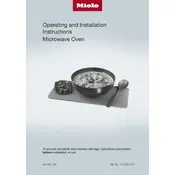
To start a cooking program, press the "Power" button, select the desired cooking mode using the control knob, adjust the temperature if necessary, and press "Start" to begin.
Ensure that the oven is properly plugged in and that the circuit breaker is not tripped. Check the temperature settings and make sure the door is fully closed. If the issue persists, contact Miele customer support.
Use a damp cloth with mild soap to wipe down the interior surfaces. Avoid using abrasive cleaners or scouring pads. For stubborn stains, you can use a specialized oven cleaner recommended by Miele.
It is recommended to avoid using metal utensils as they can damage the interior surfaces. Use oven-safe glass or ceramic dishes instead.
Regularly clean the exterior with a soft, damp cloth. Avoid using harsh chemicals or abrasive materials to prevent scratches or damage to the surface.
Press the "Timer" button, use the control knob to set the desired time, and press "Start" to activate the timer. The oven will alert you when the set time has elapsed.
Check if the oven is properly connected to the power supply. If the connection is fine, try resetting the oven by switching it off and on again. If the issue persists, contact Miele support for assistance.
Yes, the oven has a child lock feature. Press and hold the lock button for a few seconds until the lock symbol appears on the display to activate it. Repeat the process to deactivate.
Use oven-safe glass, ceramic, or silicone cookware. Avoid using plastic or non-oven-safe materials to prevent damage and ensure even cooking.
First, ensure the oven is off and cool. Open the oven door, locate the light cover, and unscrew it. Replace the old bulb with a new one of the same type and wattage, then reattach the cover.