Miele KM 5840 Operating and Installation Instructions
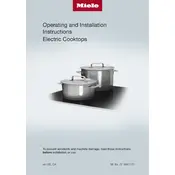
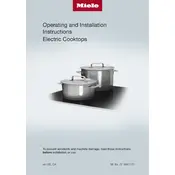
To activate the PowerFlex cooking zone, select the corresponding control element on the cooktop. You can combine two cooking zones into one larger zone by pressing the PowerFlex button. Ensure that the cookware is correctly positioned.
First, check if the cooktop is properly plugged in and the circuit breaker is not tripped. If it still doesn't turn on, try resetting the cooktop by turning off the power for a few minutes and then turning it back on. If the issue persists, contact Miele support.
Use a damp cloth and a non-abrasive cleaning agent suitable for glass surfaces. Avoid using harsh cleaners, sharp objects, or steel wool. After cleaning, dry the surface with a soft cloth to prevent streaking.
The residual heat indicator light warns you that the cooking zone is still hot even after being turned off. Avoid touching the area and allow it to cool down before cleaning or placing items on it.
To set a timer, select the desired cooking zone and press the timer button. Use the control to set the desired time. The cooktop will automatically turn off the zone once the timer reaches zero.
The buzzing noise is typically due to the induction technology used in the cooktop. It is normal and usually occurs at higher power levels. If the noise is unusually loud, check if the cookware is suitable for induction cooking.
The cooktop is designed for induction-compatible cookware only. Ensure that your pots and pans are marked as suitable for induction cooking, usually indicated by a coil symbol on the bottom.
Press the lock button on the cooktop control panel until the lock indicator lights up. This will disable all controls. To unlock, press and hold the lock button again until the indicator turns off.
Refer to the user manual to understand the specific error code. Common solutions include resetting the cooktop, checking for blockages in ventilation, or contacting Miele support if the problem persists.
Regular maintenance includes checking for any visible damage, ensuring that the air intake and outlet are unobstructed, and cleaning the surface after each use. A professional check-up is recommended every 1-2 years.