Miele KFN 15943 DE Operating and Installation Instructions
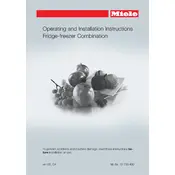
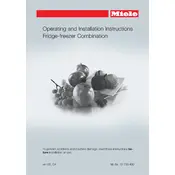
To change the temperature settings, press the temperature button on the control panel. Use the arrows to adjust the temperature for the refrigerator and freezer compartments as desired.
Unusual noises can often be caused by the appliance not being level. Check and adjust the leveling feet. If the noise persists, ensure there are no items vibrating against the walls of the refrigerator.
Unplug the refrigerator and locate the condenser coils, usually at the back or bottom of the appliance. Use a vacuum cleaner with a brush attachment or a coil cleaning brush to gently remove dust and debris.
Ensure the doors are sealing properly and not obstructed. Check that the temperature settings are correct and that the condenser coils are clean. If the issue persists, contact Miele customer service.
Ensure the door seals are clean and sealing properly. Do not leave the freezer door open for extended periods, and avoid placing hot or warm items inside the freezer.
Locate the water filter compartment, usually inside the refrigerator. Turn the filter counterclockwise to remove it. Insert the new filter and turn it clockwise until it is secure.
Regularly clean the door seals, condenser coils, and interior shelves. Check the temperature settings and ensure the appliance is level. Replace the water filter as recommended.
The Miele KFN 15943 DE features an automatic defrost system, so manual defrosting is not necessary. If ice buildup occurs, check for door sealing issues or contact support.
First, check if the bulb needs replacing. If the bulb is functional, inspect the door switch for faults. If issues persist, consult a Miele technician.
Press the settings button on the control panel and navigate to the holiday mode option. Activate it to reduce energy consumption while ensuring the appliance remains operational.