Miele H 7780 BP Operating and Installation Instructions
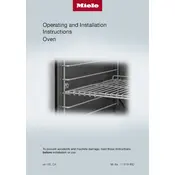
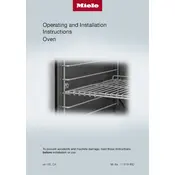
To set the clock, press the "Menu" button, navigate to "Settings," and select "Time." Use the arrow keys to adjust the hours and minutes, then confirm by pressing "OK."
First, ensure the oven is properly plugged in and the circuit breaker is not tripped. Check if the oven settings are correct. If the issue persists, consult the user manual or contact Miele support.
Use the oven's self-cleaning function by selecting "Self Clean" in the menu. For manual cleaning, use a non-abrasive sponge and a mixture of warm water and mild detergent. Avoid harsh chemicals.
Inspect the door hinges and gasket for damage or debris. Make sure nothing is obstructing the door. If the issue continues, you may need to replace the gasket or contact a technician.
Select the "Convection Bake" mode from the menu. Adjust the temperature and cooking time as needed. Convection cooking circulates hot air for evenly cooked meals.
Regularly clean the oven's interior and exterior surfaces. Check and clean the door gasket. Schedule professional maintenance annually to ensure optimal performance.
Ensure the oven is turned off and cool. Remove the glass cover over the bulb by turning it counterclockwise. Replace the bulb with a new one of the same type and wattage. Reattach the cover.
The oven offers several cooking modes including Convection Bake, Broil, Roast, Defrost, and Slow Cook, each designed for specific types of cooking. Refer to the manual for detailed instructions.
Refer to the user manual for a list of error codes and their meanings. Common solutions include resetting the oven or checking the power supply. Contact Miele support if the problem persists.
Aluminum foil can be used, but it should not touch the oven's heating elements. It is recommended to use it only on baking trays to prevent spills. Avoid lining the oven floor with foil.