Miele DGC 7880X Operating and Installation Instructions
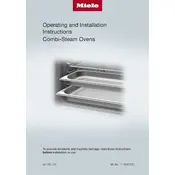
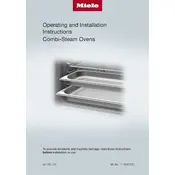
To perform a steam cleaning cycle, fill the water container, select the 'Maintenance' menu, choose 'Steam Cleaning', and follow the on-screen instructions.
Ensure there is no obstruction in the door area, check the door seal for damage, and make sure the hinges are properly aligned. If the issue persists, contact Miele support.
Access the 'Settings' menu, select 'Oven Calibration', and use the controls to adjust the temperature offset as needed.
Follow the descaling instructions in the user manual, using the recommended descaling agent, and follow the on-screen prompts in the 'Maintenance' menu.
Ensure the oven is off and cool. Remove the light cover with a suitable tool, replace the bulb with a new one of the same type, and reattach the cover securely.
It is recommended to use only oven-safe, non-metallic utensils in combi steam mode to prevent damage and ensure even cooking.
Refer to the user manual for the specific error code meaning. If the issue is not resolved, reset the oven by turning it off and on, or contact Miele customer support.
Go to the 'Settings' menu, select 'Safety', and activate the 'Child Lock' option to prevent accidental operation.
Regularly clean the oven interior, descale according to usage, check and clean the door seal, and ensure the water container is empty when not in use.
Select your desired cooking program, press the 'Delay Start' button, set the desired start time, and confirm your settings to activate the delayed start.