Miele CVA 7840 Operating and Installation Instructions
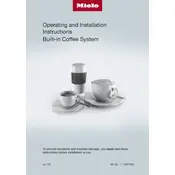
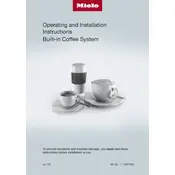
To descale the Miele CVA 7840, follow the instructions found in the user manual. Generally, you will need to use Miele's descaling tablets, place them in the water tank, and follow the guided process on the machine’s display.
Ensure the water tank is filled, the coffee bean container is not empty, and all parts are correctly assembled. Check for any error messages on the display and follow the instructions provided.
Use the automatic milk pipework cleaning program. It is recommended to use Miele's cleaning agent for milk pipes. Follow the on-screen instructions to complete the cleaning process.
To adjust the coffee strength, navigate to the settings menu on the display. From there, you can choose the coffee strength that suits your preference.
Check the temperature setting in the menu. Ensure it is set to your desired level. Additionally, pre-warming cups can help maintain the coffee's heat.
Ensure the water tank is properly seated and filled to the required level. Check for any blockages or sensor issues that might prevent the machine from detecting the water level.
Access the grinder settings via the machine's menu. Adjust the fineness of the grind by following the instructions provided in the settings section of the manual.
It is recommended to clean the brew unit weekly. Remove it from the machine, rinse it under lukewarm water, and let it dry before reinserting it.
This message indicates that the waste container needs to be emptied. Remove the container, dispose of the grounds, clean if necessary, and replace it into the unit.
Yes, the Miele CVA 7840 has a compartment for pre-ground coffee. Simply add the ground coffee to the designated compartment and select the appropriate option on the machine.