Midea LFV922WW User Manual
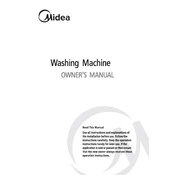
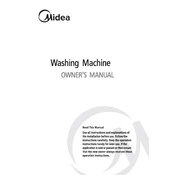
To start a wash cycle, load your laundry into the drum, add detergent to the dispenser, close the door, select the desired wash cycle using the control panel, and press the 'Start' button.
First, ensure the machine is plugged in and the power outlet is functioning. Check the circuit breaker and make sure the door is properly closed. If the issue persists, consult the user manual or contact customer support.
To clean the detergent drawer, remove it by pulling it out gently. Rinse it under warm water to remove any residue or buildup. Dry thoroughly before reinserting it back into the machine.
The E3 error code indicates an unbalanced load. Try redistributing the laundry evenly in the drum. If the problem continues, remove some items and try again.
It is recommended to clean the lint filter after every wash cycle to ensure optimal performance and to prevent any blockages.
Yes, the Midea LFV922WW has a delicate or gentle cycle specifically designed for washing delicate fabrics. Always follow the garment care label instructions.
Check the drain hose for any kinks or clogs. Ensure the pump filter is clean and not blocked. If the issue persists, refer to the user manual or contact a service professional.
Regularly clean the drum, detergent drawer, and lint filter. Check hoses for leaks or wear, and ensure the machine is level to prevent excessive vibration. Perform a monthly drum clean cycle with a washing machine cleaner.
Ensure the machine is level on a sturdy surface. Check that all transit bolts have been removed. Avoid overloading the drum and distribute laundry evenly.
Check all hoses and connections for leaks or damage. Ensure the door seal is clean and intact. Avoid overfilling the detergent drawer. If the issue continues, consult a technician.